-
- Login
- Try for free
-
© 2017 - 2025 Klaro App SRL
List view, columns, matrix, chart, and more. Each board adapts to your needs and structure. Everyone can create their own visualizations to support their goals.
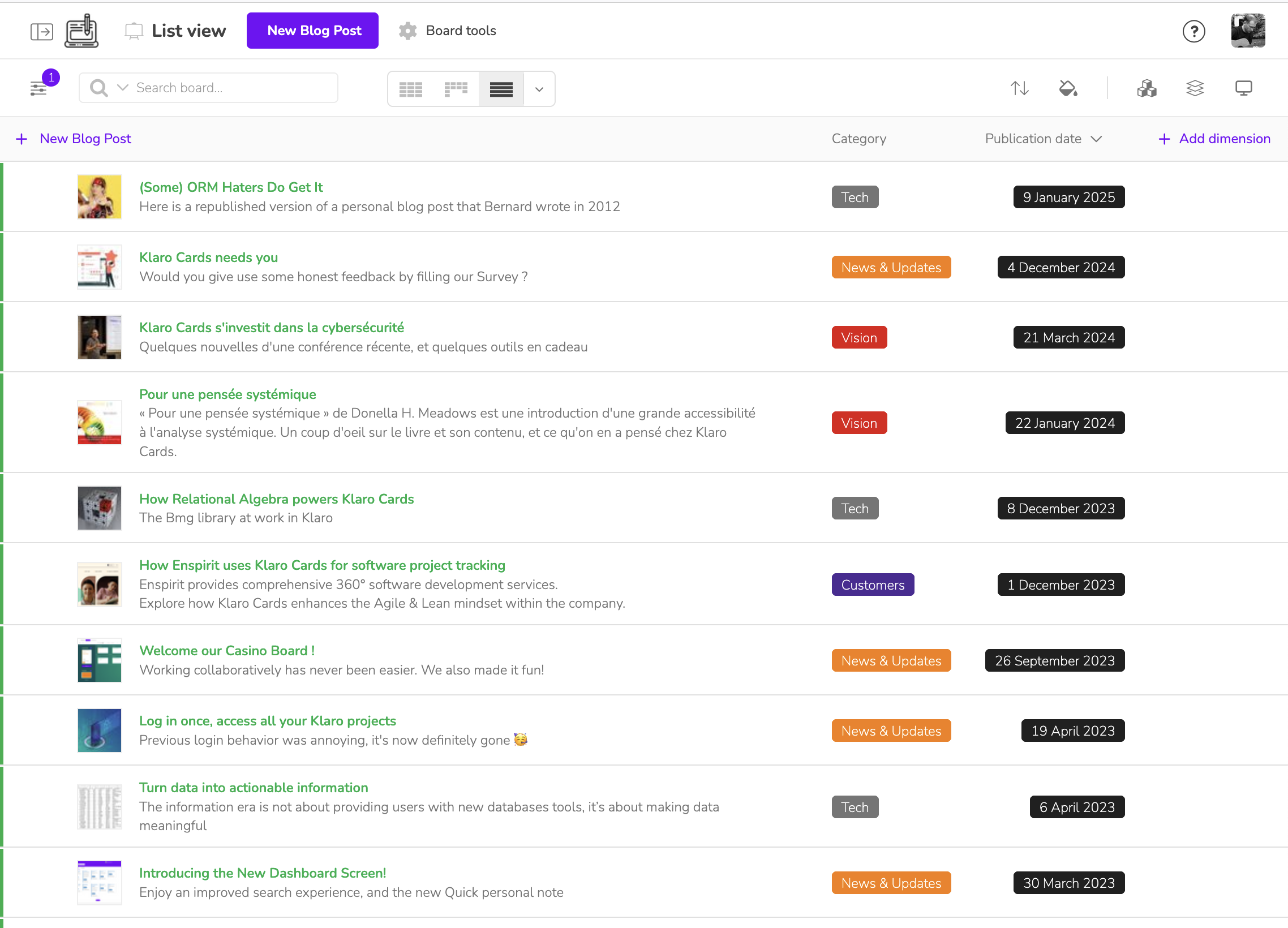
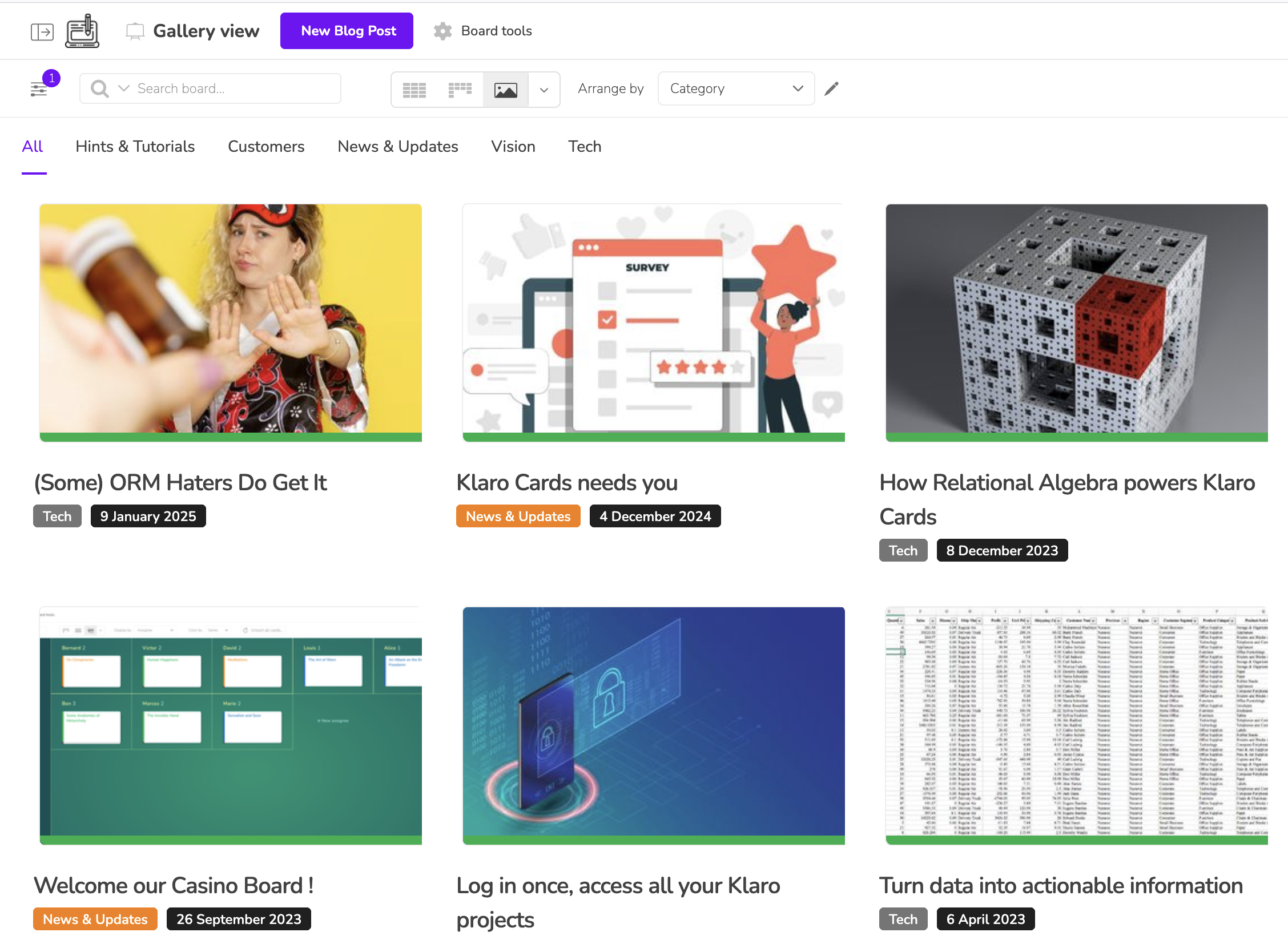
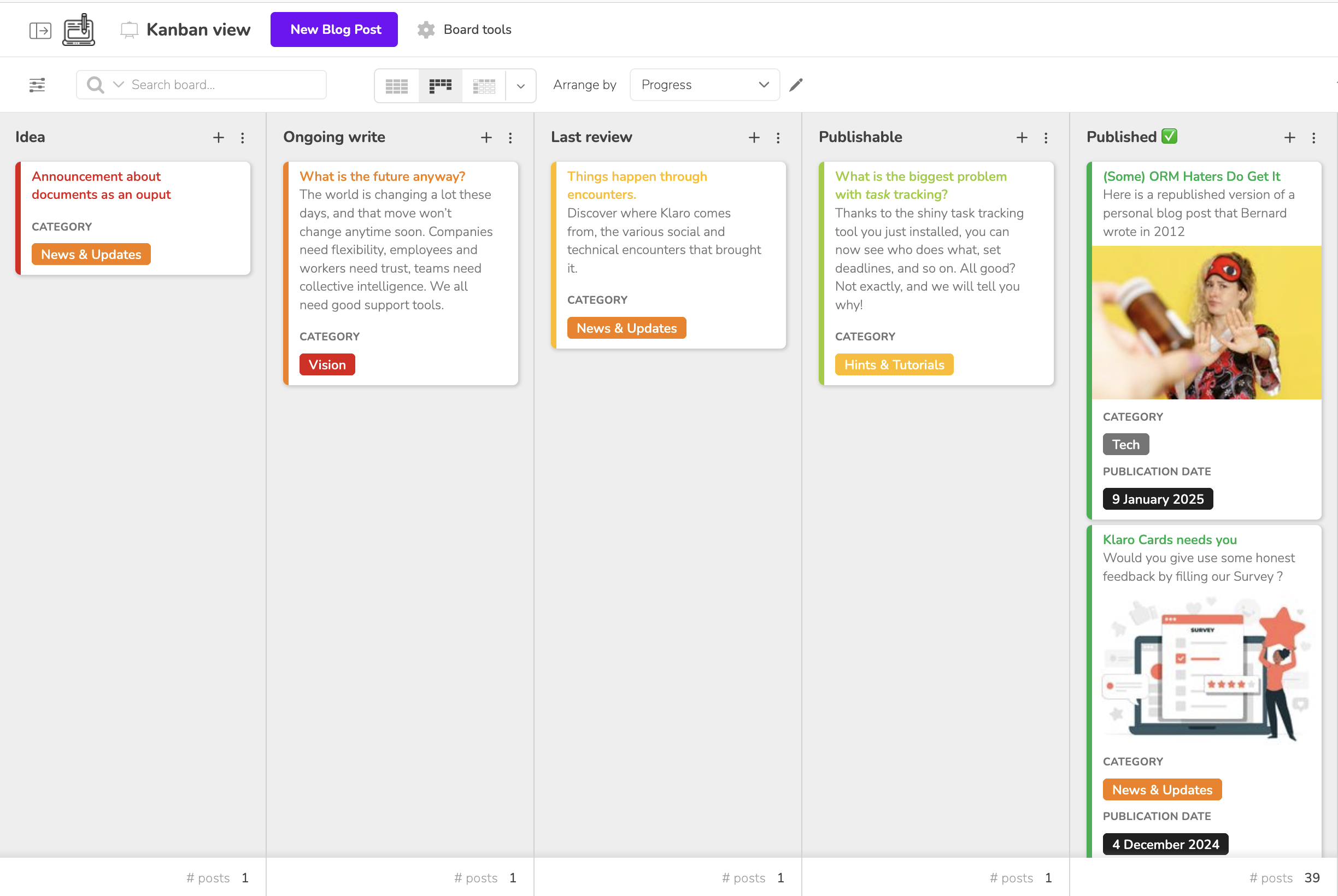
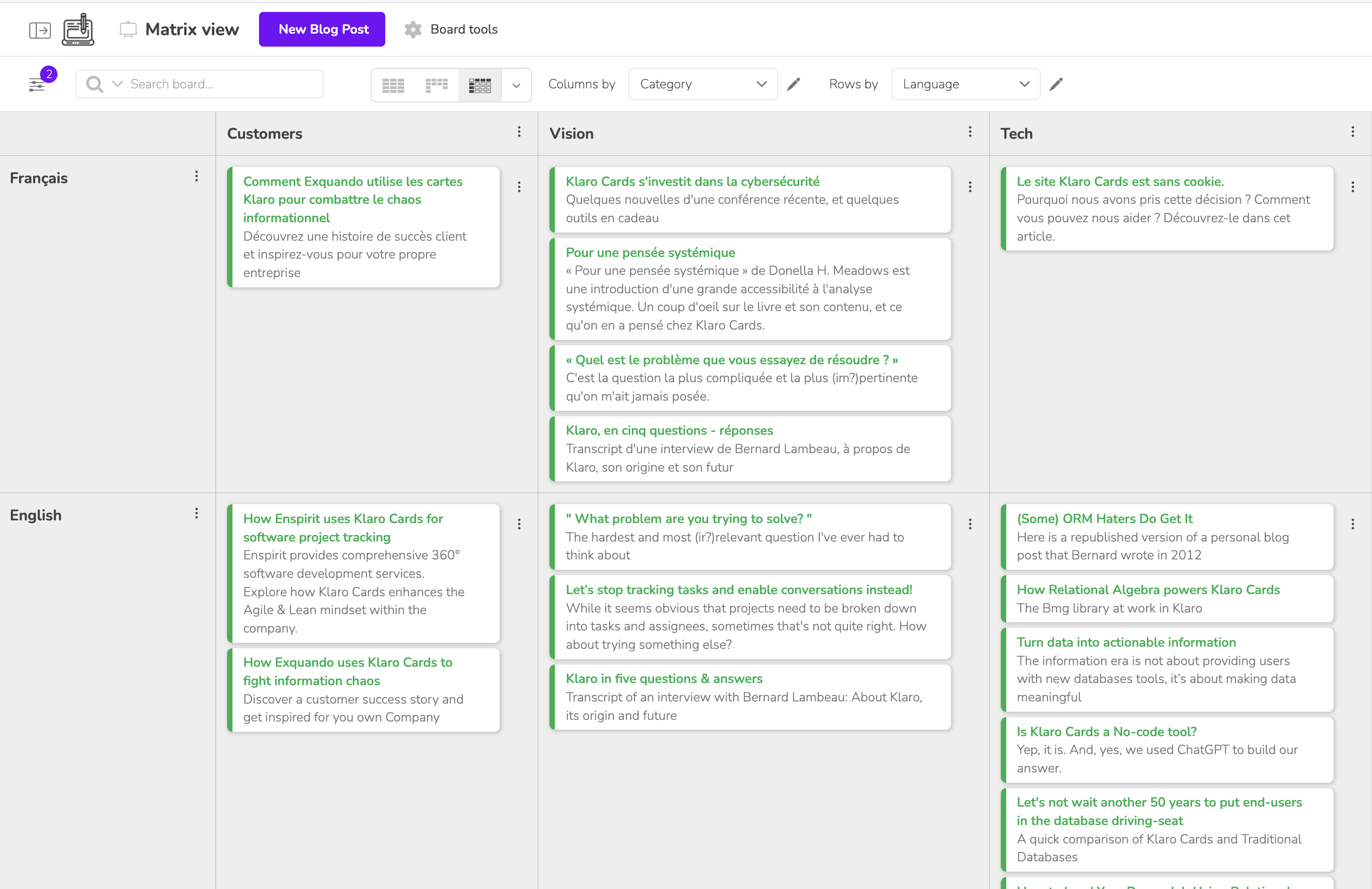
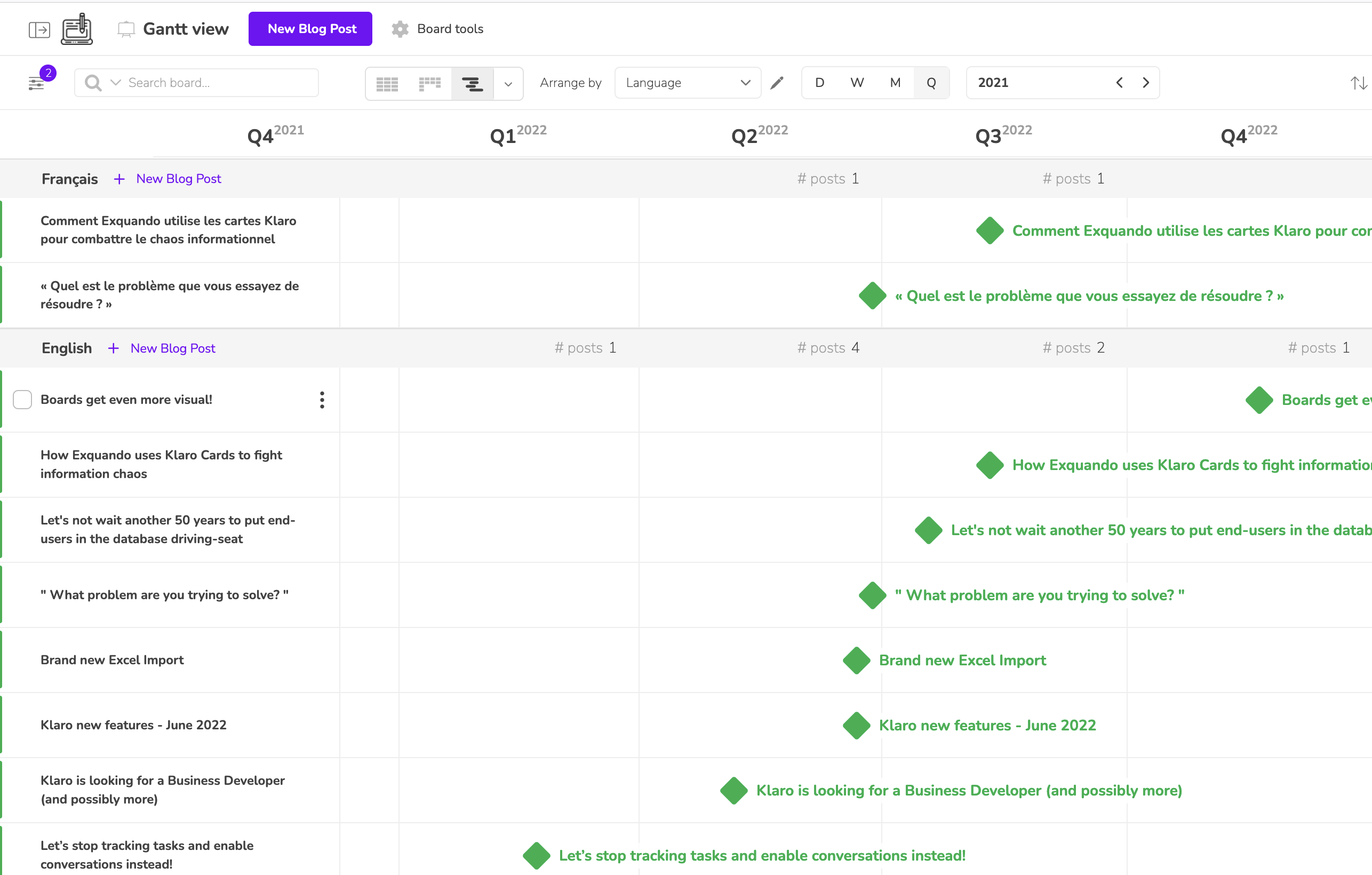
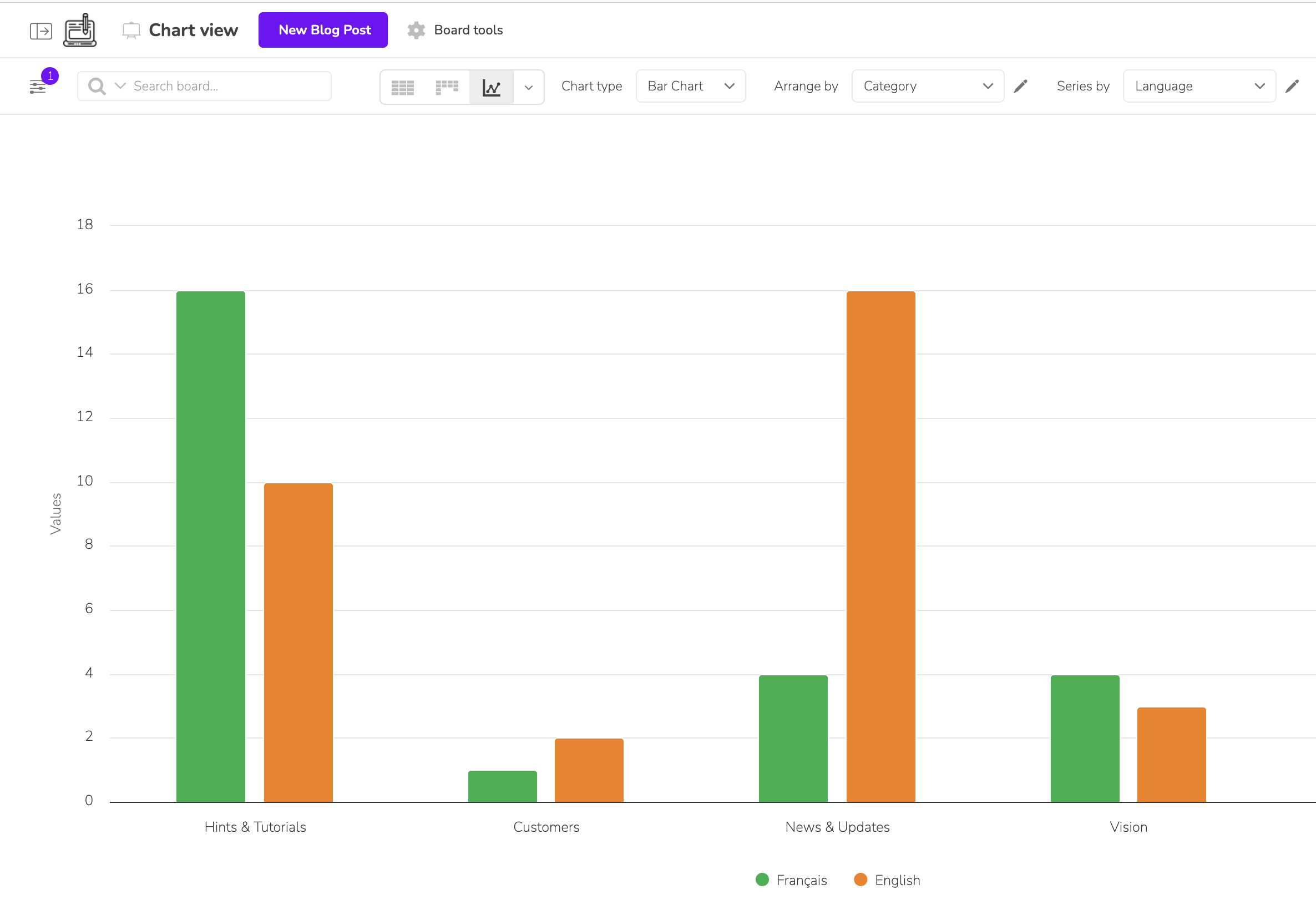
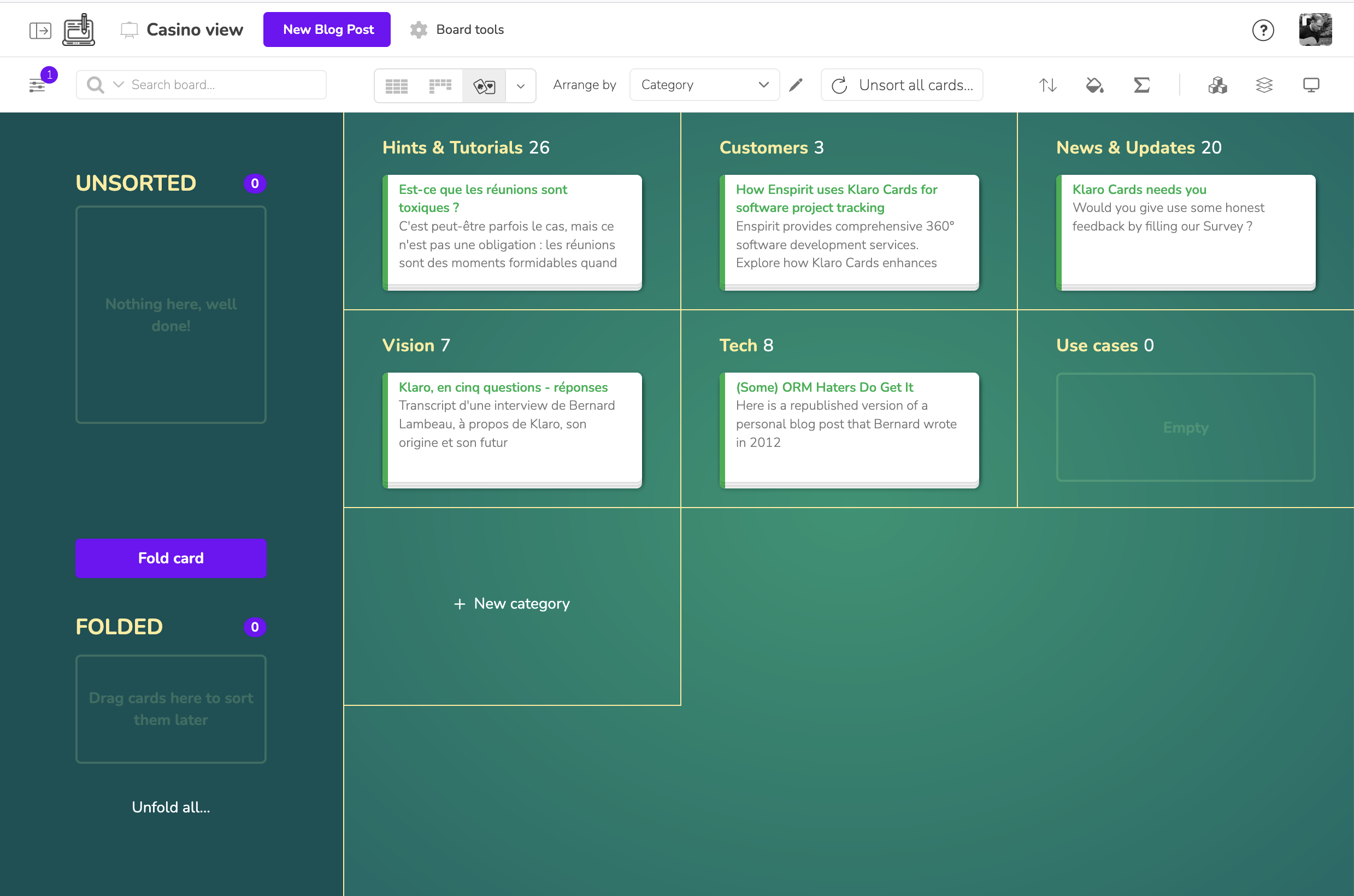
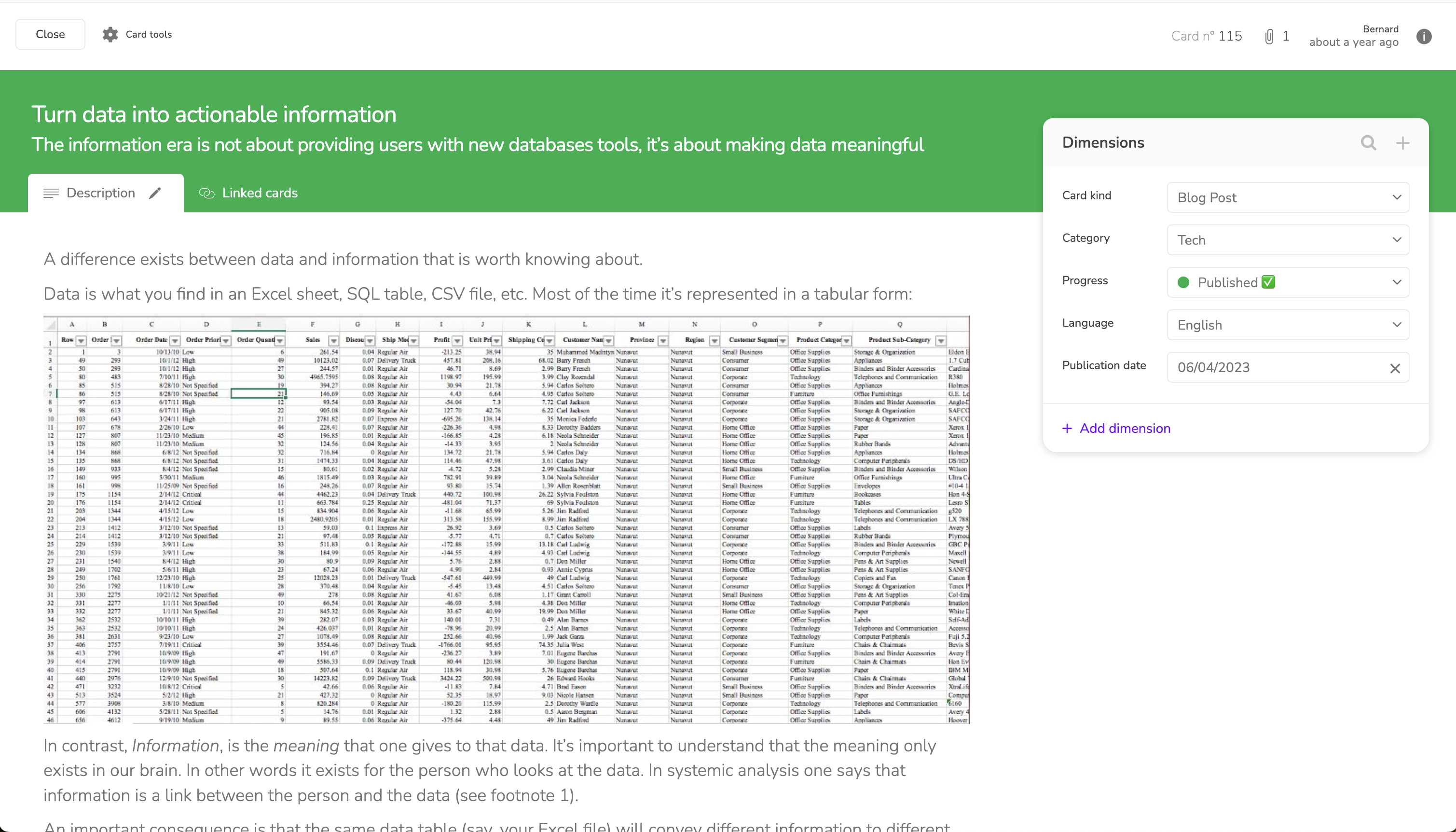
Every process has distinct moments. Klaro Cards helps you structure them: collect from any source, analyze and prioritize, then operate and communicate with clarity.
Group and filter your cards by dates or numbers. Klaro Cards makes it easy to discuss costs or deadlines by letting you define categories with ease.
Export your cards and boards into .html or .pdf documents instantly. The layout is automatic, elegant, and error-free.