This template helps to conduct efficient meetings using Collective Intelligence techniques. The template helps to focus on main objectives, decisions and action points.
Meetings should be structured in phases. The inclusion and declusion phases help the team build trust. Make sure to read our blog post to better understand how to use this Klaro template.
Step 1: Add meetings to the Meetings board
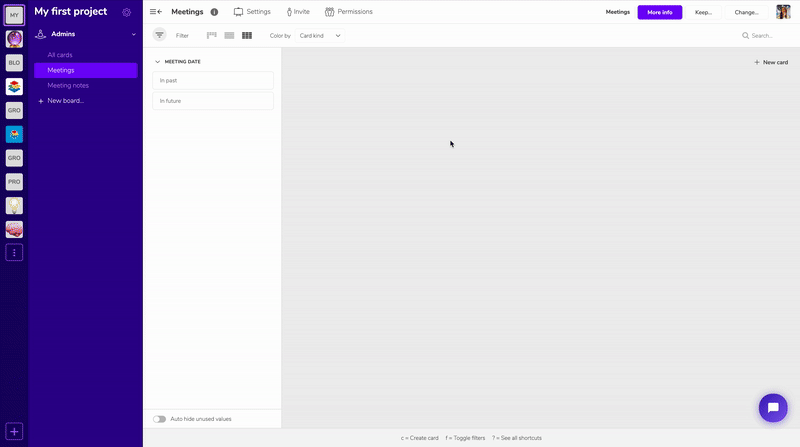
Create a new meeting card by pressing the n key on your keyboard. Insert the name of your meeting and add the planned date.
Step 2: Invite your team
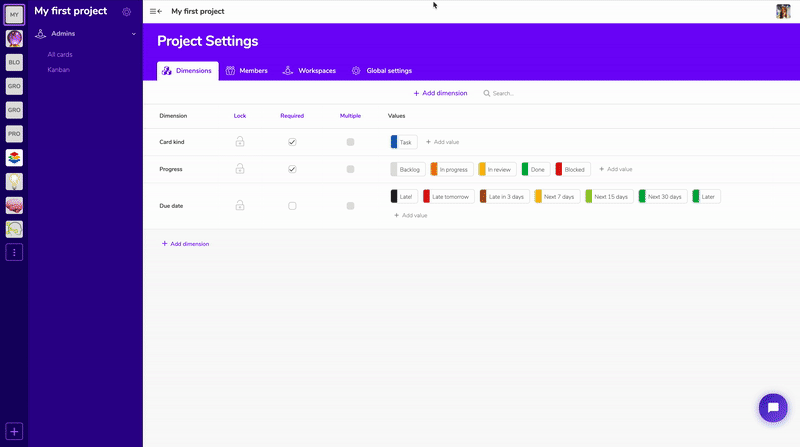
Invite your team members. Go to settings, then Members, then Add a member- enter the name and email address of your co-worker.
Step 3: Take relevant notes
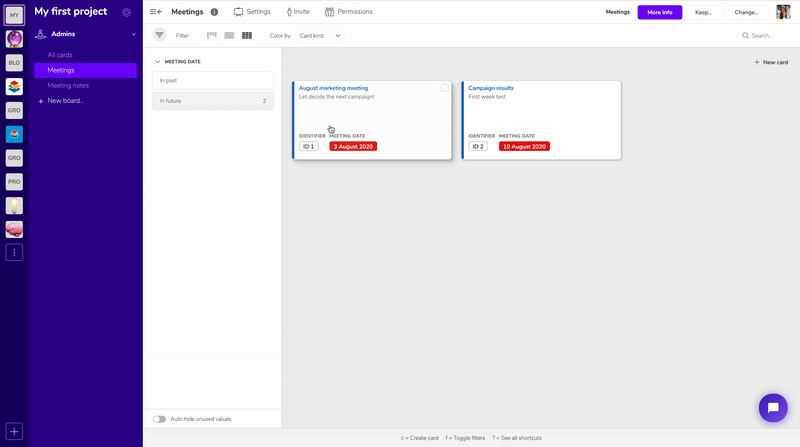
During your next meeting, in the Meeting Notes board select the meeting of your choice (created beforehand) in the Meetings dimension. Then add the objectives of the meeting, questions asked by those present, action points, etc.
Need help on this (or any other) template? Contact us at info@klaro.cards or using the Chatbot located at the bottom right. We will be happy to help you.
