Klaro new features - June 2022
Import from Excel, collapse columns, etc. Find out what we've been working on recently.
Import from Excel file
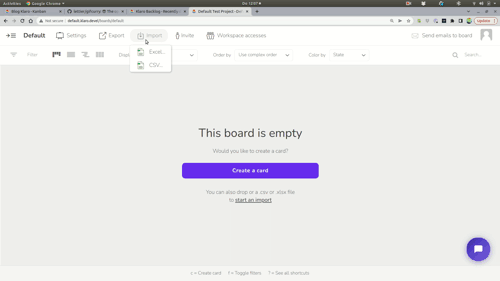
Our previous import feature was too hard to use and has been entirely rewritten:
- You can import from .xlsx and .csv files
- A downloadable template is available with documentation
- There are advanced options to manage recurring imports that require transforming or cleaning an existing file to match Klaro's import template
A dedicated blog post gives more info about the feature and about our endeavours to build powerful data importing functionality.
Collapse columns in boards
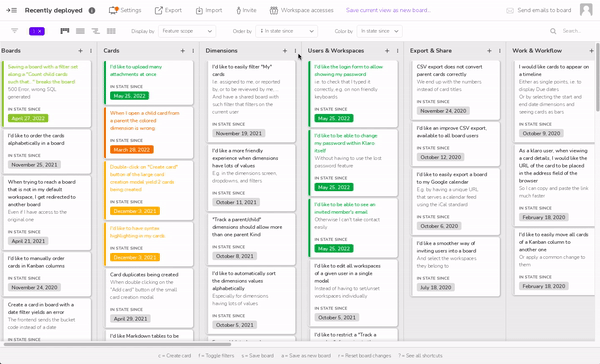
Klaro already supported hiding empty columns. There are situations where that's not exactly what you want, because those columns then disappear and you can't drop cards in them.
That's why we've introduced the possibility of collapsing columns (see the contextual menu). It's a personal board setting that your browser remembers the next time you visit the same board.
Upload many attachments at once
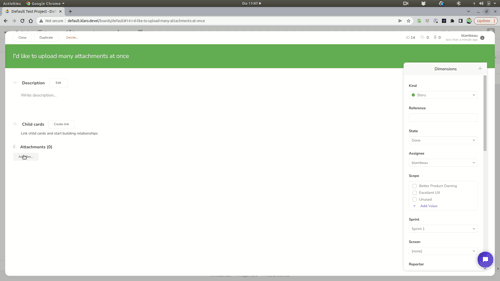
You can now select and/or drop multiple files into a card; a single click to upload lots of files at once.
Other bug fixes and improvements
As usual you'll find all new features, improvements and bug fixes - from this month and previous months - at https://dev.klaro.cards/boards/recently-deployed
Keep in touch when you use our new features - you can easily drop us a line using the chat box or send an email to our support team.
