Boards get even more visual!
The ability to display images on cards just landed.
At Klaro Cards, we want to provide users with software that works but also with beautiful software. We all spend hundreds of hours working digitally, don't we? Why not make our digital environment as pleasant as possible?
One particular feature that was still missing in Klaro Cards was the ability to display images on cards. But now it's possible! The rest of this blog post shows you a few examples and introduces this useful and beautiful feature.
How to get started?
Simply drop an image onto a card. In the background this installs everything you need and saves your board configuration.
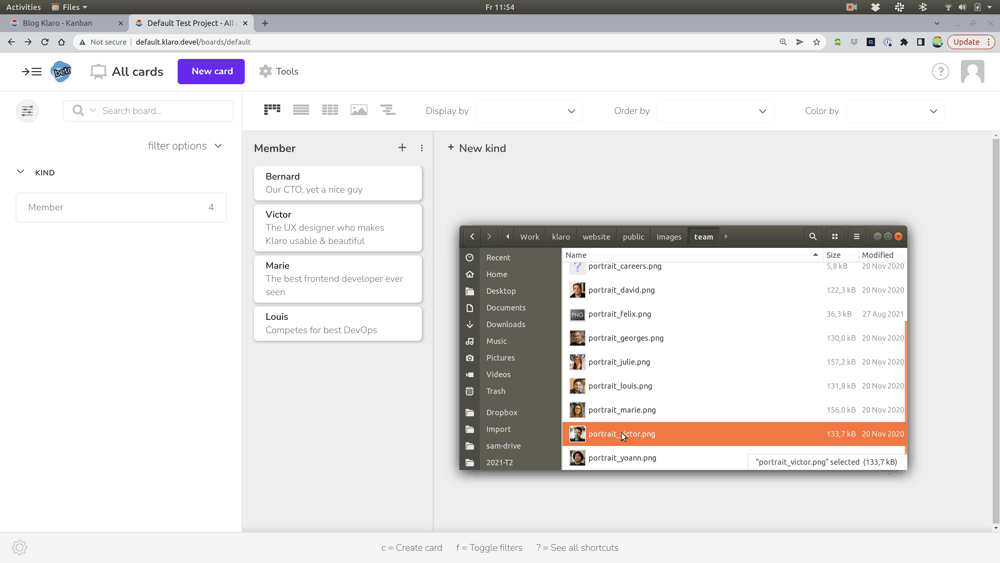
Alternatively, add an image to a card as an attachment and use "Set as cover".
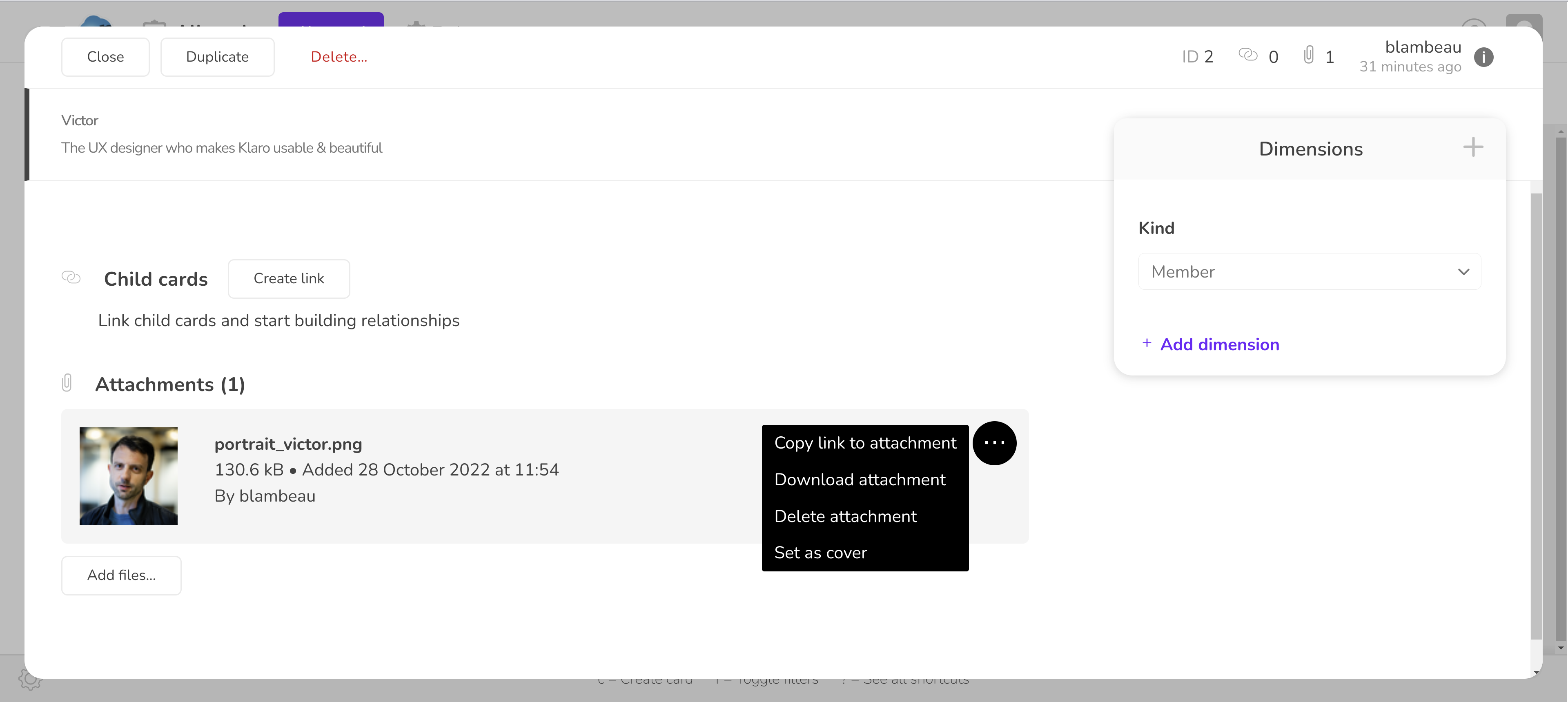
Welcome to Gallery view
Images can be displayed in the following views: Kanban, List and Grid. We also created a new view: Gallery. A nice feature of the Gallery view is that it allows choosing a particular "Display by" dimension, the values of which can be used as tabs/filters at the top of the board.
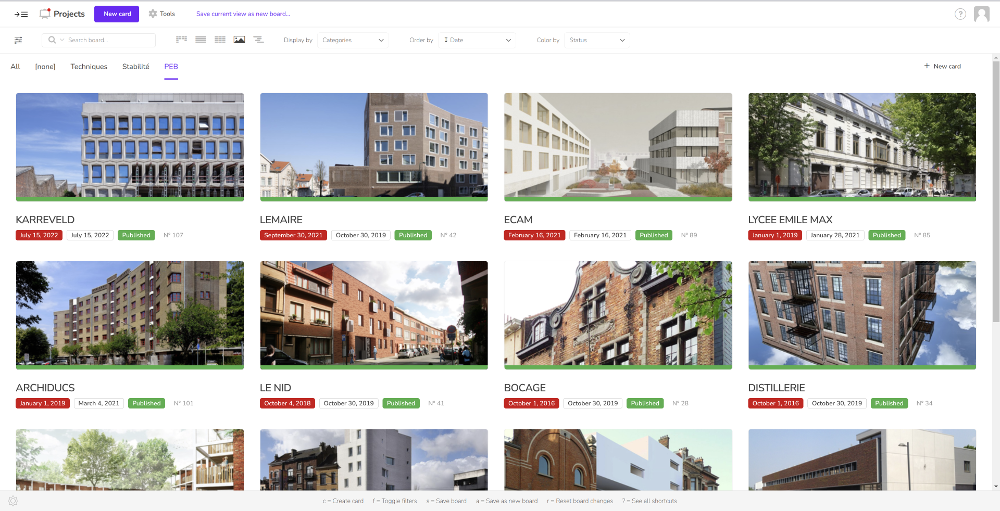
Thanks to JZH for the permission to use their board as an illustration.
It's powered by a dimension (of course)
Cover images are not different from other information shown on cards. If you know Klaro well you will already understand that everything is powered by dimensions. Behind the scenes, when you uploaded an image to a card for the first time, Klaro installed a "Cover image" dimension for you.
As usual, a dimension facilitates perspectives. This dimension allows you to:
- Filter cards that have or do not have a cover image (helpful for example to answer the question "which blog posts still need an illustration?"
- Use the "display by" widget to show cards in columns or groups
- Decide to show or not show a cover image per board
Enjoy!
