Klaro new features - November 2020
Create your own project templates, order cards manually in all boards
Find out what we've been working on this month.
Create your own templates
Klaro templates have existed for some time, and we've gradually been releasing them to end users. With this month's release comes the possibility to create your own private templates. There are two main scenarios:
- Top-down: you create a fresh new project with the aim of making it into a template. This works well if you precisely know the methodology that you want to support with Klaro. In this case create your project as usual, configure dimensions and boards, then go to
Project settings > Global settingsand use the button namedConvert project to template...
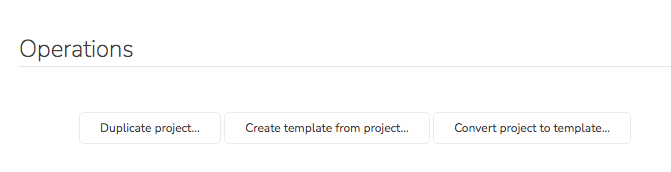
- Bottom-up: you have at least one existing project already configured and you want to "extract" a template from it, because the methodology will be useful for other projects. In this case first log into your project, then go to
Project settings > Global settingsand use the button namedCreate template from project...
In both cases you will end up with a template project that you can document (if needed) in the Documentation tab. When bootstrapping a new project, your private template will be available in the list.
Order cards manually
While we are huge fans of semantic ordering of cards through dimensions, it's also sometimes the case that you just want to shift cards around to order them manually. We've improved Klaro to support users who find themselves wanting to drag cards into a different order.
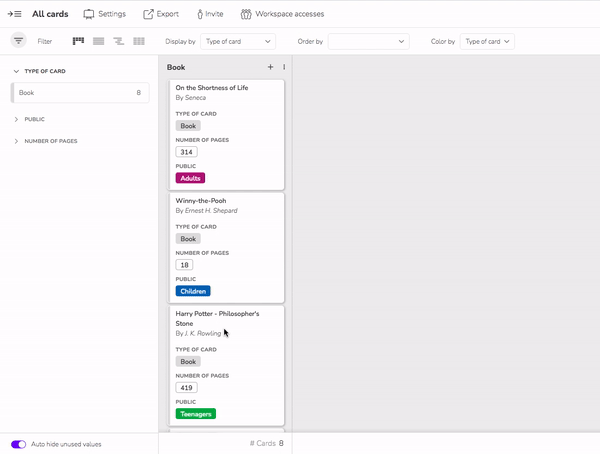
In list, kanban, or grid views, just drag & drop cards to order as you wish. Klaro registers this in the background by installing a Custom order dimension, which you can see in Project Settings > Dimensions. It's very much like other dimensions and offers all usual features.
Archived project members no longer appear in filters & dimensions
If you have archived members, don't be surprised to see them disappear from filters and dimensions. They are still there (in project and cards history), but since most of the time they're no longer active, Klaro no longer shows them by default.
Other bug fixes and improvements
As usual you'll find all new features, improvements and bug fixes - from this month and previous months - at https://dev.klaro.cards/boards/recently-deployed
See you next month! Keep in touch when you use our new features - you can easily drop us a line using the chat box.
